UI/UX Designer
- Home
- Courses
- UI/UX Designer
Introduction to UI/UX Designer
UI/UX design is a critical field that focuses on creating user-friendly and aesthetically pleasing interfaces. Whether you are designing a website, app, or software, understanding the principles of UI/UX design can greatly enhance the user experience. This course module aims to provide a structured learning path for aspiring UI/UX designers.
Duration - 4 Months
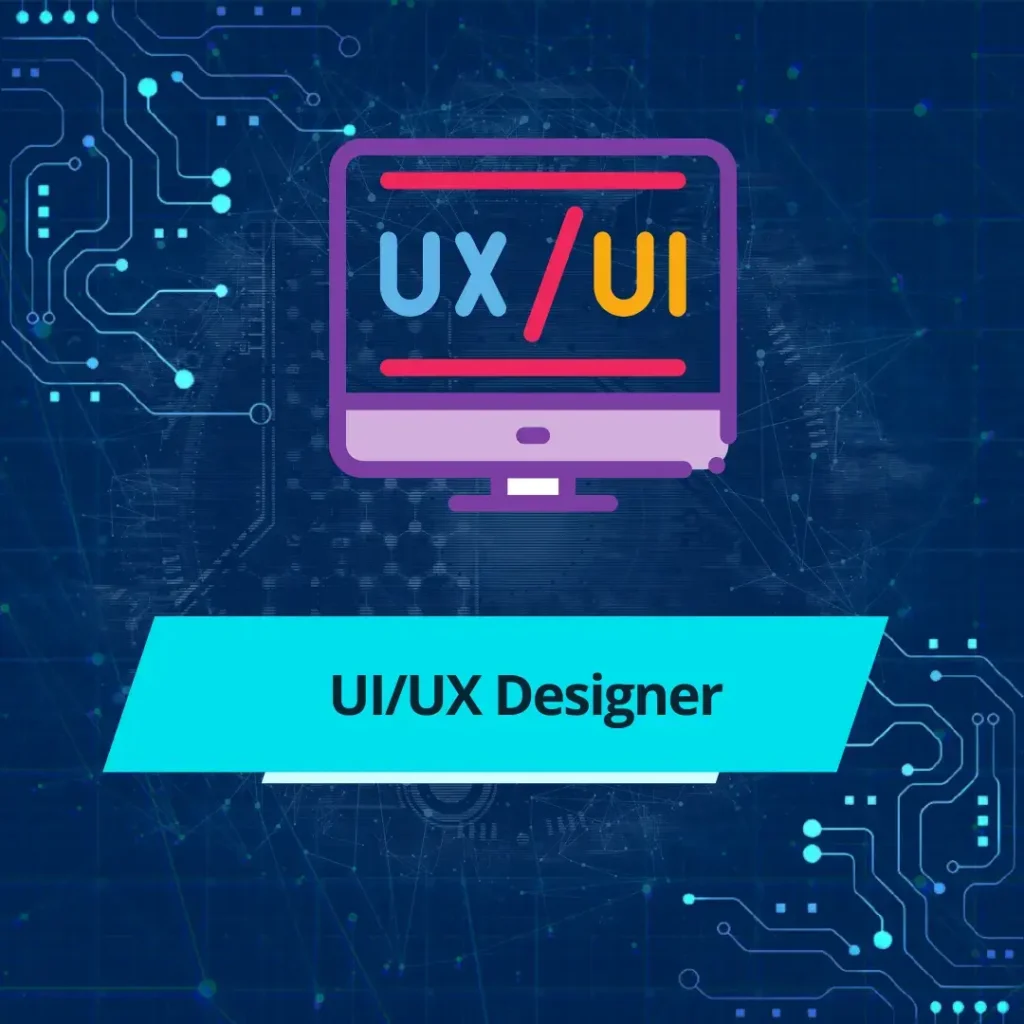
- Definition and importance of UI/UX design
- Differences between UI and UX design
- Role and responsibilities of a UI/UX designer
- Introduction to the design process
- Tools for web design (Figma, Sketch)
- Basics of version control with Git
- Balance, contrast, emphasis
- Repetition, consistency, alignment
- White space and visual hierarchy
- Understanding color theory
- Color schemes and palettes
- Using color to evoke emotions
- Tools for creating color palettes (Adobe Color, Coolors)
- Basics of typography
- Choosing fonts and typefaces
- Hierarchy and readability
- Pairing fonts effectively
- Introduction to Adobe Photoshop and Illustrator
- Creating and editing graphics
- Using vectors and raster images
- Exporting assets for web use
- Introduction to Figma, and Sketch
- Creating wireframes and mockups
- Prototyping and interactive design
- Collaborating with design tools
- HTML structure and syntax
- Common HTML tags (headings, paragraphs, links, images, lists)
- Semantic HTML elements (header, footer, article, section)
- CSS syntax and selectors
- Styling text, colors, and backgrounds
- Box model (margin, border, padding, content)
- CSS units (pixels, ems, rems, percentages)
- Flexbox layout
- CSS Grid layout
- Responsive design and media queries
- Using frameworks like Bootstrap
- Creating animations with CSS
- Keyframes and transitions
- Advanced animations with JavaScript and CSS libraries
- Introduction to Sass and LESS
- Variables, nesting, and mixins
- Building reusable CSS with preprocessors
- Principles of UX design
- User research and personas
- User flows and journey mapping
- Wireframing and prototyping
- Conducting usability tests
- Analyzing test results
- Iterating on design based on feedback
- Tools for usability testing
- Creating intuitive interfaces
- Designing for different devices and screen sizes
- Accessibility and inclusive design
- Microinteractions and feedback
- Building a design system
- Creating and maintaining style guides
- Consistency in design
- Tools for managing design systems
- Designing a complete website from scratch
- Applying design principles and best practices
- Creating wireframes, mockups, and prototypes
- Testing and iterating on design
- Presenting the final design
